Smart Thermostat Installation in Queen Creek, AZ
Upgrading to a smart thermostat is one of the most effective ways to improve comfort and reduce cooling costs for Queen Creek homes. With long, hot summers, higher daytime temperatures, and wide daily swings in fall and spring, a properly installed smart thermostat can adapt schedules, use occupancy detection and local weather data, and integrate with multi‑zone HVAC systems to keep your home comfortable without wasting energy. This page explains the full smart thermostat installation process, common compatibility issues in Queen Creek, recommended device types, integration options, warranty and support, financing availability, and answers to the most frequently asked questions.
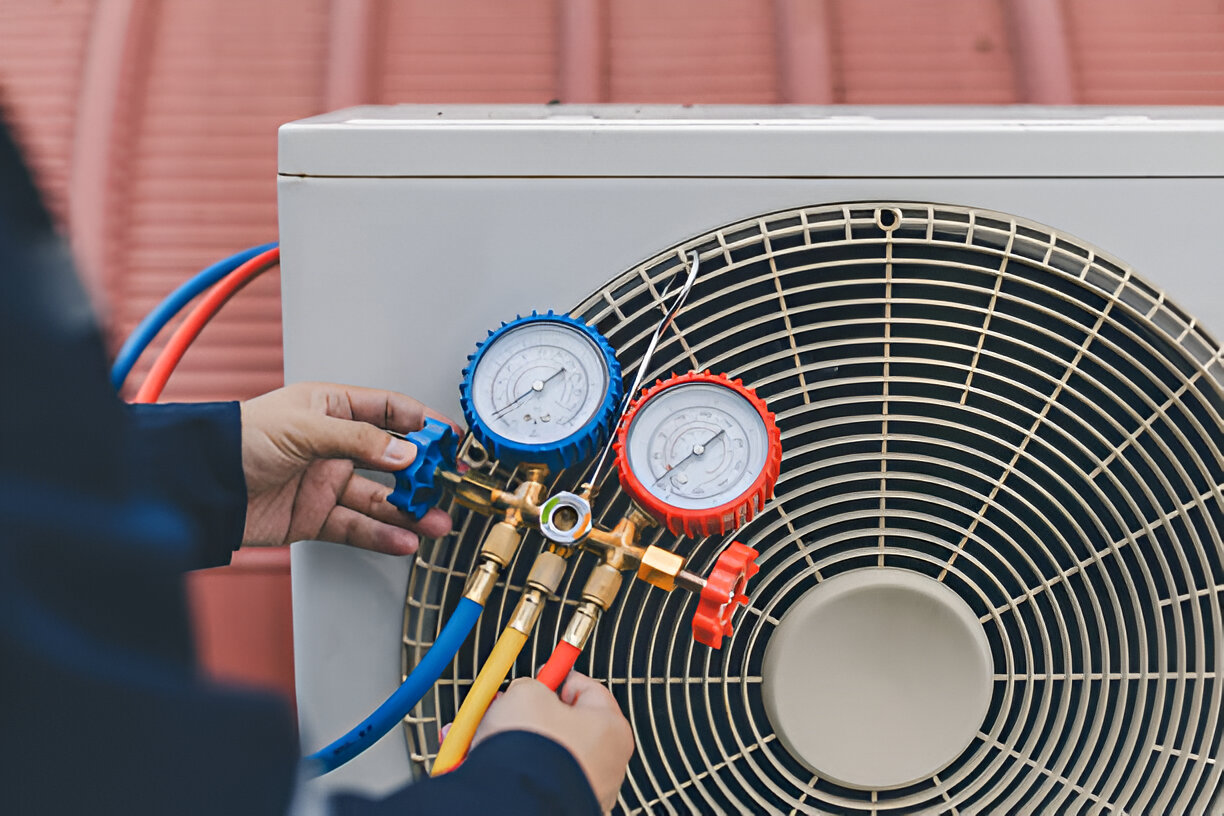
Why install a smart thermostat in Queen Creek, AZ?
- Queen Creek summers push HVAC systems hard. Small changes in setpoints and smarter scheduling can deliver measurable energy savings while preserving comfort.
- Smart thermostats use Wi‑Fi, learning algorithms, and remote sensors to avoid overcooling unused rooms and to pre‑cool when electricity rates or outdoor temperatures are favorable.
- Modern smart controls help optimize performance for common Arizona setups like split systems, heat pumps, and zoned ductwork.
Common smart thermostat issues and service types in Queen Creek, AZ
- Compatibility assessment for older HVAC systems (no common 24V C‑wire, millivolt or proprietary controls)
- Upgrades for homes with zoned HVAC systems or multiple thermostats
- Professional wiring and replacement of legacy thermostats to ensure safe 24V connections
- Wi‑Fi and app configuration for homes with weak or spotty signal areas, common in larger or stucco‑walled Queen Creek homes
- Integration with existing smart home ecosystems (HomeKit, Google, Amazon) and remote sensor setup for accurate zonal comfort
- Troubleshooting and post‑installation support for learning thermostat behavior and energy reports
Initial home and HVAC compatibility assessment
Every installation begins with a thorough on‑site evaluation. Key checks include:
- Confirming system control voltage and whether a C‑wire (common) is present and stable. Many older thermostats in the East Valley lack a C‑wire and require a power adapter or alternative solutions.
- Verifying compatibility with equipment types: single‑stage vs two‑stage compressors, heat pumps with auxiliary heat, furnaces with ECM motors, or millivolt water heater controls. Some millivolt or proprietary systems need specialized interfaces.
- Inspecting zoning systems: identifying existing zone panels, dampers, and whether thermostats are conventional or communicating (serial) types.
- Assessing Wi‑Fi coverage and router placement so remote control, cloud features, and firmware updates function reliably.
Recommended thermostat types for Queen Creek homes
- Wi‑Fi enabled thermostats: Offer remote app control, scheduling, and energy reporting. Good for straightforward single‑stage systems.
- Learning thermostats: Automatically build efficient schedules and adapt to occupant behavior — useful for busy households that prefer hands‑off operation.
- Sensor‑compatible thermostats: Use remote temperature or occupancy sensors to balance temperature across larger or open‑concept homes common in Queen Creek developments.
- Multi‑stage and heat pump compatible models: Required for two‑stage compressors or systems with auxiliary heat to ensure proper staging and defrost control.
Professional installation and wiring procedures (what to expect)
- Power is turned off at the system breaker to protect electronics and avoid short circuits.
- The existing thermostat is removed and each wire is labeled to preserve correct function.
- Technicians verify transformer voltage, check the continuity of control wires, and install a new mounting plate. If a C‑wire is missing, options include running a new conductor, installing a power extender module, or using an external adapter kit.
- For zoned systems, the installer confirms proper connections to the zone control panel and tests each damper for correct response.
- Final step: restore power and perform a full system test across heating, cooling, fan, and staging to confirm safe operation.
Wi‑Fi, app setup, and energy‑saving programming
- After hardware is installed, the thermostat is connected to the home Wi‑Fi network and linked to the manufacturer app and cloud account when required.
- Integrations (Google, Amazon, Apple HomeKit) are configured if desired and compatible.
- Technicians set up energy‑saving schedules informed by Queen Creek climate patterns—raising setpoints slightly during peak heat and using early‑morning or evening pre‑cooling when appropriate.
- Learning features and occupancy detection are calibrated, and remote sensors are positioned to avoid sun‑exposed walls or drafts that could skew readings.
Integration with zoning and smart‑home systems
- Smart thermostats can work with existing zoning controllers where thermostats provide a local temperature reference while zone panels handle damper control. For communicating or proprietary zoning systems, a compatibility check determines if a bridge or different thermostat model is required.
- Integration with voice assistants and automation platforms enables voice control, routines (for example, “away” and “sleep” modes), and geofencing for automatic setback when everyone leaves home.
Warranty, support, and financing options
- Installations include workmanship support and alignment with the manufacturer’s warranty for the thermostat itself. Standard service guarantees typically cover parts and labor for a defined period.
- Post‑installation support often includes assistance with app setup, firmware updates, and resolving connectivity or scheduling questions.
- Flexible financing options are commonly available to spread the cost of equipment and professional installation over time.
Maintenance and maximizing savings
- Keep firmware updated and periodically review schedules and sensor placement to reflect seasonal changes.
- For best performance in Queen Creek, use moderate setbacks during peak heat, employ remote sensors in rooms that heat up faster (like west‑facing rooms), and allow learning thermostats several weeks to adapt.
- Annual HVAC tune‑ups ensure the system responds efficiently to the thermostat’s commands.
Frequently Asked Questions (FAQs)
- Do I need a C‑wire for a smart thermostat?
Most modern smart thermostats require a stable 24V power source. If a C‑wire is missing, installers can often run a new wire, add a power extender, or use a compatible adapter solution. - How long does installation take?
Typical single‑thermostat installs take 60–90 minutes. Complex jobs involving zoning panels, multiple sensors, or running new wiring can take longer. - Will a smart thermostat save money in Queen Creek?
With the right setup and programming, smart thermostats commonly reduce cooling energy use by optimizing schedules, using setbacks, and avoiding unnecessary runtime during peak heat. - Can a smart thermostat work with a heat pump or two‑stage system?
Yes—select a model rated for heat pumps and multi‑stage systems, and verify compatibility during the pre‑install assessment. - What if my Wi‑Fi is weak where the thermostat is located?
Options include relocating the router, adding a Wi‑Fi extender or mesh node, or using thermostats that support robust connectivity options. - Can smart thermostats control multiple zones?
Yes. In zoned systems the thermostat(s) work with the zone control board. Communicating or proprietary systems may require specific interfaces.
This information outlines the technical and practical considerations for smart thermostat installation in Queen Creek, AZ, from initial compatibility checks to final programming and ongoing support. Proper assessment and professional installation ensure safe operation, seamless integration with existing HVAC or smart‑home systems, and reliable energy savings tailored to Arizona’s climate.






