Smart Thermostat Installation in Cave Creek, AZ
Upgrading to a smart thermostat in Cave Creek, AZ is one of the fastest ways to cut cooling costs, improve comfort, and take control of your home’s climate from anywhere. With long, hot summers and high daytime cooling loads, Cave Creek homes benefit more than many from the scheduling, remote control, and optimization features smart thermostats provide. This page explains what a professional smart thermostat installation includes, how we verify compatibility with your HVAC system, the setup and integration process with smart home platforms, common issues and troubleshooting, and what to expect on the service day.
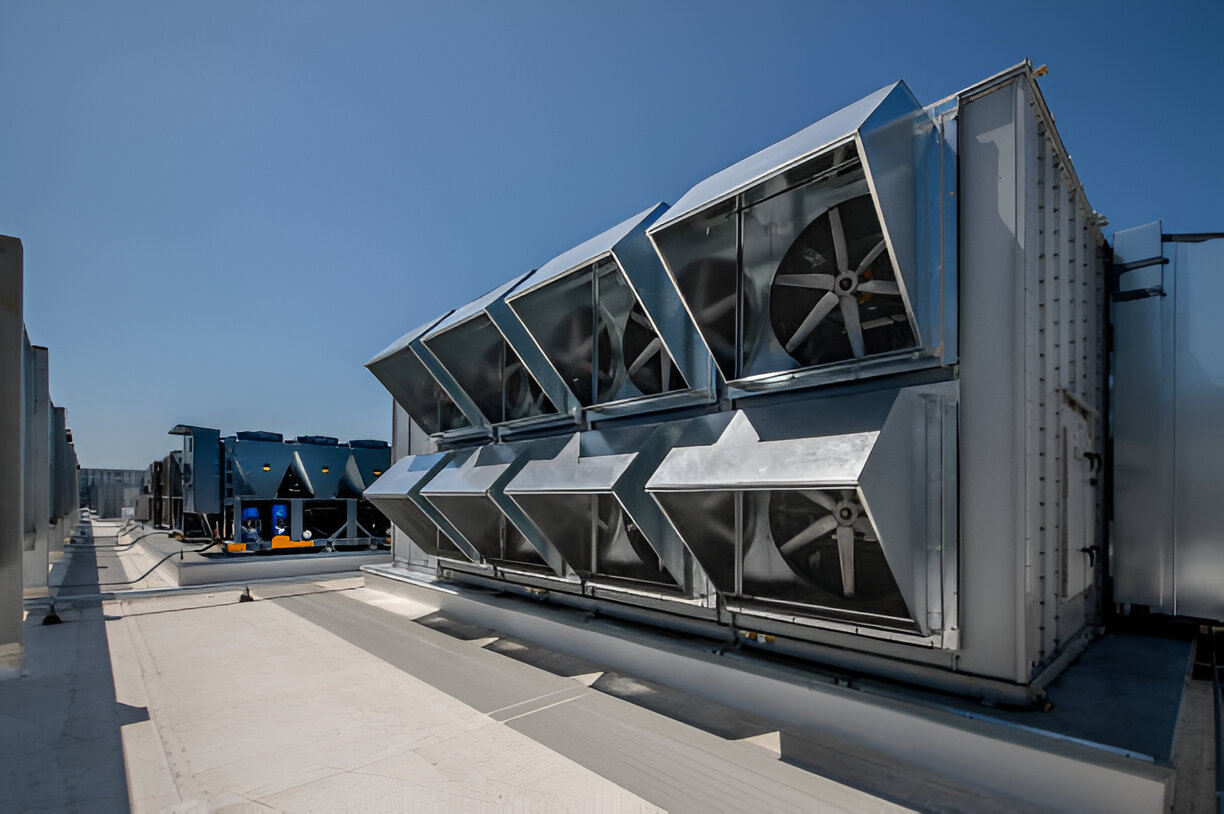
Why a smart thermostat matters in Cave Creek, AZ
- Lower energy bills: Smart thermostats learn patterns and optimize cooling cycles to reduce runtime during low-demand periods and pre-cool your home efficiently when electricity is cheaper.
- Remote control and peace of mind: Access temperature, schedules, and runtime data from anywhere — useful for vacation homes or when you’re away during the workday.
- Better comfort management: Zoned schedules, adaptive recovery, and humidity-aware controls reduce hot spots and help units run more efficiently under Arizona’s dry heat.
- Utility incentives and savings tracking: Many customers in the Phoenix metro area qualify for rebates or time-of-use savings when they use smart thermostats to shift cooling behavior.
Common smart thermostat installation types and compatibility
Smart thermostats work with a wide range of systems, but a proper assessment ensures the right model and a trouble-free installation. Typical compatible systems include:
- Central air conditioning systems (split systems)
- Heat pumps
- Gas and electric furnaces with central air
- Ductless mini-splits (model-dependent)
- Zoned HVAC systems (with zone control integration)Common brands and models usually supported: Nest/Google Nest, Ecobee, Honeywell, Emerson Sensi, Lux, and other major manufacturers. Some proprietary or legacy control boards and older line-voltage systems may require special adapters or may be incompatible.
What a professional site assessment includes
Before installation, a technician will perform a structured assessment to confirm compatibility and identify potential issues:
- Verify HVAC make and model and review existing thermostat type (mechanical, digital, or smart).
- Inspect the thermostat wiring: count wires, identify R, C (common), W, Y, G, O/B, and any zone or proprietary control wires.
- Confirm C-wire availability or evaluate alternatives (power adapter, Nest Power Connector, or a recommended upgrade).
- Check thermostat location and indoor signal strength: avoid direct sunlight, HVAC airflow, or exterior walls that skew readings.
- Evaluate Wi‑Fi coverage in the thermostat area and determine if a stronger household network or a dedicated 2.4 GHz link is needed.
Typical installation process (what happens on the day)
- Power isolation: Turn off HVAC power at the breaker for safety.
- Remove old thermostat: Carefully document and label wires so they match the new thermostat terminals.
- Mounting and wiring: Install the new thermostat base, ensure stable mounting, and connect wires to manufacturer-specified terminals. If no C-wire exists, install a compatible power solution.
- Power restoration and hardware test: Restore power, confirm the thermostat boots, and run a basic call-for-heat/cool test to verify terminal functions.
- Network and app setup: Connect the thermostat to your Wi‑Fi network, register the device in the app, and update firmware as needed.
- Smart home integration: Link the thermostat with Alexa, Google Home, or other platforms as requested and verify voice control functions.
- Final testing and walkthrough: Demonstrate app controls, scheduling features, and energy-saving modes. Leave notes on any recommended follow-up (e.g., network booster, zone controller adjustments).
Most standard installations are completed in about 60–90 minutes assuming no major wiring upgrades are required.
C‑wire, power issues, and common obstacles
A missing or weak C-wire (common) is the most frequent hurdle. Without a stable 24V common, some smart thermostats cannot charge reliably and will show connectivity or power cycling issues. Solutions include:
- Using the existing C-wire if present and functional
- Installing a thermostat power adapter or power extender kit supplied by the thermostat manufacturer
- Adding a dedicated C-wire from the furnace/air handler control board (preferred for long-term reliability)Other considerations:
- Proprietary HVAC controls or multi-stage equipment may need additional configuration
- Older heating systems and line-voltage (120/240V) controls are often incompatible with typical low-voltage smart thermostats
Wi‑Fi, app setup, and smart home integration
- Optimal connectivity: Smart thermostats usually prefer 2.4 GHz networks for range and stability; some models support 5 GHz. If signal is weak near the thermostat, consider a mesh Wi‑Fi node or extender.
- App setup: Create an account, add the device, follow guided pairing steps, and ensure firmware is current for best performance.
- Platform linking: Most devices can link to Alexa or Google Home through the app’s integrations menu. After linking, verify voice commands and routines (for example: “set home temperature to 76”).
- Data privacy: Smart thermostats collect runtime and usage data for optimization. Review account privacy settings and app permissions during setup.
Troubleshooting common issues
- Thermostat won’t power on after install: Verify breaker and C-wire connection; check for tripped HVAC safety switches.
- Frequent offline or Wi‑Fi dropouts: Confirm network credentials, move thermostat closer to router or add a mesh node, and ensure firmware is current.
- HVAC short-cycling after installation: Check wiring for mislabeled terminals; confirm correct fan control and stage configuration.
- Temperature reading seems off: Re-locate unit away from direct sunlight, vents, or exterior wall influence; use remote sensors if available.
Warranty, support, financing, and what to expect afterward
- Manufacturer warranty: Most smart thermostats include a limited manufacturer warranty on the device; installation work typically carries a parts-and-labor guarantee from the installer.
- Ongoing support: After installation expect guidance on app use, scheduling, and basic troubleshooting. Extended support or service plans can cover future adjustments or repairs.
- Financing and affordability: Financing options are commonly available for equipment and installation, and energy savings often produce a short payback period in high-use climates like Cave Creek.
- Energy incentives: Local utility rebates or seasonal programs sometimes apply to qualifying smart thermostat installations; have system details ready to verify eligibility.
Preparing for an installation and scheduling expectations
When preparing for an installation or a professional estimate, gather the following:
- HVAC make, model, and age (photo of the air handler/furnace label is helpful)
- A clear photo of the existing thermostat wiring behind the cover
- Information about home Wi‑Fi network (2.4 GHz vs 5 GHz) and known dead zones
- Any special needs: multiple zones, remote sensors, or integration with home automation systems
A well-executed smart thermostat installation in Cave Creek not only modernizes control of your HVAC but delivers measurable comfort and savings. Proper pre-install assessment, reliable C‑wire solutions where needed, and professional app and voice integration make the difference between an experiment and a long-term upgrade that fits your home and lifestyle.






